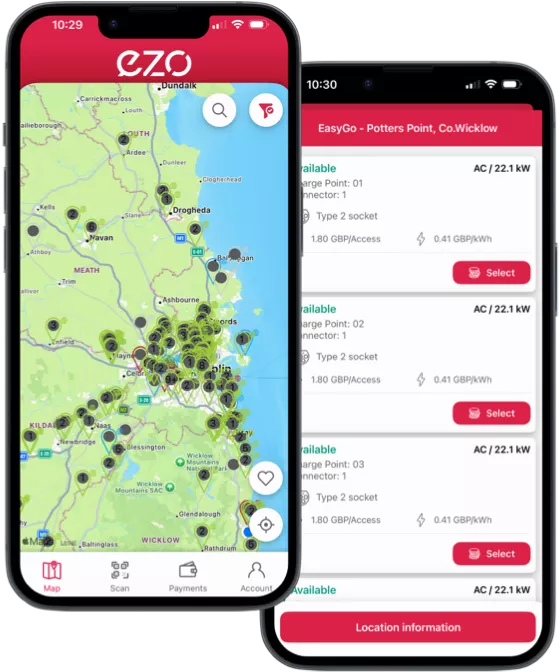How to Use the EZO App
The Complete Guide for EV Drivers
Regardless of where you drive in Ireland EZO makes finding, starting, and managing your EV charging sessions smooth and stress-free. This guide covers everything from setup to charging — for both iOS and Android users.
Getting Started with EZO
Register an Account
- Open the EZO app and tap Sign in.
- Choose between:
- EZO Wallet – top up your account in advance.
- EZO Charge & Go – pay per charging session.
- Enter your name, email, and payment info.
- (Optional) Request an RFID EZO fob (€6) for app-free tap-and-charge functionality. If you get an EZO Fob or RFID card add the number to the MY RFID Card section in your app
Updating Your Profile
Keep your info fresh and accurate:
- Open the EZO app and tap the Menu (☰).
- Tap My Account > Edit Profile.
- Update any necessary details and tap Save.
Managing Consent and Privacy Settings
Your data, your rules:
- In the EZO app, head to Settings.
- Select Privacy Settings.
- Toggle data collection and communication preferences as desired.
- Hit Save to apply changes.
Registering Your Vehicle
Tailor the charging experience to your car:
- Tap Menu (☰) > My Account > My Vehicles.
- Tap Add Vehicle.
- Enter your car’s make, model, and registration number.
- Hit Save to confirm.
Finding and Using Charging Stations
EZO’s interactive map shows charger locations and real-time availability:
- 🟢 Green: Available
- 🔵 Blue: In Use
- 🔴 Red: Faulty
- ⚪ Grey: Inactive or not part of EZO
Starting a Charging Session
- Via App:
- Plug in charger
- Select charger from the map.
- Select Start Charging
- Via EZO Fob / RFID:
- Tap your fob on the charger to begin.
Stopping a Charging Session
- Via App: Open the session and tap Stop Charging.
- Via EZO Fob or RFID: Tap again to end the session.
Viewing Payment Sessions
Stay on top of your costs:
- Tap Menu (☰) > Payment History or Charging Sessions.
- View detailed logs of session times, locations, durations, and prices.
Pricing and Payments
Charging Costs
- AC Chargers: €0.27 connection fee from €0.45/kWh (+9% VAT)
- DC Chargers: €0.27 connection fee from + €0.50/kWh (+9% VAT)
Overstay Fees
In some locations, €0.54/min applies after 45 min of DC charging. The same overstay fee applied after 10 hours of AC charging.
Payment Options
- EZO Wallet: Load funds into your EZO wallet.
- EZO Charge & Go: Use your card for individual sessions.
Pricing is always shown in the app before you start a session.
Cables, Roaming & Support
Charging Cable Types
- AC Chargers: Require a Type 2 male cable (European standard).
- DC Chargers: Equipped with CHAdeMO and CCS connectors — confirm compatibility with your EV model.
Roaming and Network Access
EZO partners with ESB, IONITY, and other providers, letting you roam across charging stations without juggling multiple apps or accounts.
Support and Troubleshooting
Need help? EZO’s got your back:
- In-App: Access the Help Desk in the menu.
- Email: support@ezo.ie
- Phone: 01 254 4456